The “Online” status notifies all users of the social network about your presence on the site. Such openness is not always convenient - if you do not want to be distracted by communication or hide your time on VK from your boss. In this article we have collected all the ways to get into contact invisible - from small tricks to special programs.
The simplest way to hide your presence on VK:
- go to your page;
- go to “Messages”;
- do nothing on this tab for 15 minutes.
The system will decide that you are inactive and will move you to “offline” status. While waiting, you can safely open other sites. The method has limitations - in order to remain invisible, you cannot refresh your page and go to your friends, the status will immediately become “online”. But you can safely read group news, listen to music and watch videos - during these actions, VK remains offline.
Anonymous login through the site
If you need full communication on VKontakte, without restrictions, enter the site using alternative resources. A proven service - APIdog - knows how to log into VK and be offline from a computer:
- open the APIdog website;
- enter your VK login and password;
- select the operating system;
- your page will open.
For all VK users you are invisible, you are absent from the site. The social network interface will be slightly different, and there may be minor errors in operation - but there are no restrictions on visiting your profile and friends’ pages.
Please note that to log in you must enter your social network login and password. Fraudulent services can use this data for their own purposes, so do not trust your personal information to the first site you come across.
Browser extensions
A special add-on for browsers will expand your capabilities in VK. For Firefox and Chrome-based browsers, use VKfox. In addition to managing the online mode from your computer, you can receive notifications about new messages and comments, user logins directly in the address bar, without opening the social network.
You can get the plugin for Chrome in the store, next to the plugin name that appears, click “Install”. Or download VKfox from the developers website. When installing, allow the add-on to access VK functions. A fox face will appear in the address bar, click on it and the settings will appear. To log into VKontakte offline, disable the “Always be online” option. You will become invisible to other users.

This method has limitations - you cannot write messages and comments, these actions immediately change the status to “Online”.
Browser settings
You can make someone invisible in Contact by manipulating the network settings of the browser. In Opera you need:
- open settings;
- in the “General” item, go to “Advanced”;
- in the “Network” block, uncheck “Enable automatic redirection”;
- close settings and log into VK;
- put the checkbox back in the settings.

Invisibility will only be in effect until you update your VK page. If you do not return the checkmark in the settings, the “Offline” mode will persist even after the site is reloaded. But you will have to enter the password every time you switch to another resource in the next tab and return back.
PC programs
To make VK invisible, we suggest using the application to log into the social network. The popular VKlife program will complement the communication procedure with convenient functions - in one window, open tabs with a feed, audio recordings and video files, there is a built-in player, music and videos can be saved to your computer.

How to log into VK via VKlife invisible from a computer: install the program, enter your username and password for the social network. On the main page in the top bar, click on the “Online” icon, it will change to “Offline”. Now you can perform any actions in the application without fear of becoming visible. Just don’t go to your page through a browser at the same time - the profile will immediately go into active mode.
The Vfeed app will help you change the visibility mode in iOS. We install it on the iPhone from iTunes, getting the opportunity to determine the hidden age, voice messages, change the design.
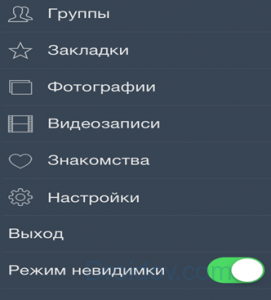
Invisibility is enabled in the main menu, but with restrictions due to changes in VK policy after the spring of 2017. When you update your feed and send personal messages, you will appear online and immediately go offline; the time of your last appearance online will be updated on your page.
Program for Android
If you are used to logging into VK from a mobile device, install a social network application with advanced functions. Kate Mobile, in addition to easily enabling offline mode, offers contact synchronization, advanced content search, and a convenient correspondence format.

How to enable invisibility via Kate Mobile on your phone: after installing the application, go to the “Settings” menu, select “Online” and check the “Be offline if possible” checkbox. The restrictions are the same as in Vfeed for iOS - when you update your feed and send a message, your status will change briefly.
Conclusion
We figured out how to become invisible to users on VK. Due to the social network’s policies, there is no full-fledged method; updating the news or chatting with a friend will reveal your presence on the site for a couple of seconds. If this suits you, install a browser extension or a separate program that will partially hide activity on the site.
In contact with
On May 15, 2017, President Petro Poroshenko signed a decree blocking a number of Russian resources on the territory of Ukraine. Their list included the social networks VKontakte and Odnoklassniki, search engines Yandex and Mail.ru. The ban has already come into force, Internet providers have begun to restrict access to popular resources. For those users who do not want to put up with the current situation, we have prepared detailed instructions on how to access sites blocked in the country.
How to bypass VKontakte blocking on a computer
There are several ways to regain access to Vkontakte, Odnoklassniki, Yandex, Mail.ru and other inaccessible resources: using a VPN, Tor browser or traffic saving mode in Chrome. In all cases, the real Ukrainian IP address of the user is replaced, since data transfer takes place through foreign servers in countries where yandex.ru, vk.com and other resources are allowed.
Via Opera
The Opera browser for PC (download: http://www.opera.com/ru/download) has a built-in VPN. To activate it, click on “Menu” in the upper left corner.

Select "Settings" from the list.

Go to the Security section and check Enable VPN.

A “VPN” icon will now appear next to the address bar. By clicking on it, a list of additional options will open: there you can disable the virtual network, see the amount of transmitted traffic and change the server.

Other VPN services and how to install them
There are many decent options: for example, TunnelBear or Hola. Personally, I have been using the ZenMate browser extension for a long time. The free version has a limited list of countries, but you can log into VK, Odnoklassniki or Yandex from any of them.
In Chrome open the menu, select “More tools” → “Extensions”.

Scroll down and click "More Extensions".

The Chrome Web Store will open. Find ZenMate and click the Install button.

Then “Install extension”.

To use ZenMate, you must register for an account. It does not take a lot of time.

A service icon will appear in the upper right corner, clicking on which you can manage the VPN.


In Firefox Click on the menu and select “Add-ons”.

A new tab will open, go to the Extensions section and search for “ZenMate”.

Click “Install” next to the desired extension.

You will also need to create a new account or log into an existing one.
Enable/disable VPN, change the server region using the button at the top.

Alternative options are available for Chrome and Firefox that work similarly to ZenMate. In the free version the number of countries is limited:
- friGate
- Browsec
Tor Browser
A well-known tool for anonymity on the Internet can be useful for accessing blocked sites. Tor is a virtual tunnel system that allows encrypted connections. Your ISP will not be able to track outgoing traffic. For ease of use, the developers shoved Tor into the Firefox browser shell. Download the utility for your computer.

Anonymizers
It’s far from the best way to bypass blocking of prohibited VK, OK or Mail.ru, but it’s worth mentioning. There are special sites that allow you to open web pages through a proxy. Just insert the resource address, for example, vk.com or ok.ru and go to it.

Although anonymizers make it possible to log into VKontakte and Odnoklassniki in Ukraine, unfortunately, many of them engage in phishing, so for browsing on social media. networks where you have to enter your username and password are not suitable for everyone. In addition, the proxy data transfer speed leaves much to be desired.
Saving traffic in Google Chrome
Using the above instructions for installing add-ons in Chrome, download the Data Saver extension. After that, try opening the desired site.

If necessary, the function can be disabled by clicking on the corresponding icon in the upper right corner.

How to log into VK, Odnoklassniki, Yandex in Ukraine from your phone
Now let's move on to ways to open blocked sites Mail.ru, Vkontakte, Yandex and Odnoklassniki from smartphones and tablets running Android and iOS.
On Android (browser settings)
Mobile browsers Chrome and Opera also have a data saving mode.
In Chrome for Android you need to go to “Menu” → “Settings” → “Traffic saving” and activate this option.

expand the menu and click on the gears.

Select “Traffic Saving” and activate it.

Thanks to such simple manipulations, you may be able to access mobile versions of social networks. networks from a browser.
We go to the VKontakte application on Android using a VPN
If you are used to using the VK application, you will have to install . It appeared on Google Play not long ago, you can download it.

Everything in the program is extremely clear: with one button you launch the VPN and with the same button you can change the region if necessary. To disable VNet, open the side menu and toggle the slider.
UPD: Due to the large number of Opera VPN installations from Ukraine, the developers have temporarily removed the application from the Ukrainian version of Google Play. Instead, use a suitable VPN service for Android from our selection (link to article above). A similar program that will quickly help you bypass the blocking of VK and Odnoklassniki is Turbo VPN: activated with one button, there are several countries to choose from. The downside is that advertising is shown during use.

Proxy server in the VK client
In the updated VK application for Android, the developers have added the “Use Proxy Server” function. Go to Settings → General and activate it.

We use VPN on iPhone, iPad
For Apple devices, the list of free VPN services is limited. The Opera client is not available in the Ukrainian App Store, but there is an equally good option - Browsec. I use it myself and recommend it.
Management is as simple as possible: several free locations are available in the drop-down menu on the main screen (their list is expanded in the premium version). Below is a slider that turns the protection on/off.

Another popular application is VPN Master. It is enough to press a single button to redirect traffic to a foreign server. In the side menu, select the region, the ping is also displayed there.

Tor for mobile devices
On Android, Tor comes in the form of two applications: Orbot Proxy and Orfox: Tor Browser.
After downloading, open the first one and click “Launch”, thereby creating an encrypted connection.

In addition, Orbot Proxy can be useful with its experimental feature - VPN application mode. That is, a virtual private network is not created for the entire Android system, but only for the programs you select. To do this, activate the first item in the side menu, then check the application from the list.

There is a VPN Browser application for Apple devices. The free version has ads, so I would recommend buying PRO for 149 rubles.

Changing DNS
The last way to access VK, Odnoklassniki and Yandex in Ukraine is to change the DNS addresses of the provider’s servers to public Google Public DNS:
- 8.8.8.8
- 8.8.4.4
If you are using a Wi-Fi router, change them in the settings.

On a Windows PC, the DNS setup process will take a little longer:
1. In the taskbar, right-click on the Internet connection icon, select “Network and Sharing Center”.

On May 15, 2017, the President of Ukraine signed a decree to block many Russian sites and Internet resources. Popular social networks were banned. networks VKontakte and Odnoklassniki, as well as Yandex and its services. Naturally, many Internet users did not like this, because these portals are one of the most visited resources by Ukrainians. Many providers have already begun to comply with the decree. In this article we will tell you how to bypass the blocking and access VKontakte from Ukraine.
The principle of VPN operation allows you to bypass the blocking of almost any resource. Usually your connection looks like this - you connect to the provider, and the provider connects to the desired server. A VPN connection works like this: you also connect to the provider, the provider connects to the VPN server, and the VPN server connects to the desired site. Moreover, all your actions on the network occur not on your behalf, but on behalf of the (IP) VPN server. What does this give?
Firstly, from the provider’s point of view, you are not connecting to blocked VKontakte or Odnoklassniki, but to some third-party server.
Secondly, the VPN server can be located anywhere in the world, so all the Internet resources that you visit will “think” that you are in the USA, Germany, Australia or somewhere else.
Third, all data transmitted during such a connection is encrypted, which plays an important role in ensuring anonymity and protecting confidential data.
How to log into VKontakte in Ukraine from a computer?
Let's get down to the most important thing - bypass VKontakte blocking, Odnoklassniki and other sites prohibited on the territory of Ukraine.
First you need to download a VPN client, which will connect to the remote server. We have already done the full one, but here we will just briefly summarize.
- TunnelBear– simple, fast and convenient VPN. They give 500MB per month for free. You can choose any of 20 countries to connect to.
- – a generous VPN with a free 10 GB per month plan. 8 servers to choose from. Perfect option.
- Hotspot Shield Free– a popular service that provides 750MB per day. Speed sometimes drops.
- PrivateTunnel– gives 200 MB for the test, then only at a paid rate.
- Freelan– a reliable, but difficult for beginners service without a graphical interface.
I will choose WindScribe due to its high bandwidth and stable connection speed. You can download any program - they all have a simple and intuitive interface and work on the same principle.

After installation and registration, the TunnelBear icon appeared in the Chrome control panel, where you can activate the VPN with one click.

Thus, we were able to bypass the ban and gain access to Vkontakte and other Russian sites in Ukraine from a computer. Now let’s look at how to do the same thing, only from a phone.
Bypassing VK blocking from an Android phone
Most users are on social media. networks from mobile phones. There are also VPN programs for smartphones. One of them is Hola VPN, which is available for free on Google Play Market. Download and install.

From the Home screen, you can select the app you want to use VPN for. Hola VPN also has a built-in web browser. Just enter the desired URL and select a location. This is convenient, because not all traffic passes through the VPN, but only the necessary requests.

Please note that the service provides more than 100(!) free locations for connection and does not require registration.

I hope that this article was useful and that you were able to log into VKontakte from your phone or computer while in Ukraine. Share in the comments which VPNs you use. Good luck.
UPD. The comments suggest another method - Opera with built-in VPN. Also a great method. Suitable for those who are used to Opera.
Heading: 
To say that users of the VKontakte network living in Ukraine were taken aback by the message about the blocking of their favorite network is to say nothing. After all, millions of people both in our country and abroad have long been accustomed to keeping in touch with friends and relatives, doing business and simply keeping abreast of all the news thanks to this social network. To be deprived of all this would be tantamount to communication seclusion or retreat into informational dormancy. But why do you need these tragedies when you have gg ?
A couple of minutes, a hundred or two words of this article - and you will know how to safely bypass VK blocking. Depending on the browser you use and the operating system of your device, there are several strategies that work successfully and do not cause any hassle during setup and debugging. The methods described here are suitable for unlocking other popular services - Odnoklassniki, mail.ru and others. Moreover, if you travel frequently and encounter regional restrictions on your favorite sites, with the help of a VPN and company you will be able to unblock anything, anywhere without any problems.
The basis for solving the problem of how to bypass VK blocking on a computer, tablet or smartphone is the use of a VPN. VPN technology replaces the user’s real IP address with a virtual one - and that’s it, it becomes problematic for sites to track the “country of origin” of the signal from your gadget, that is, your location. In other words, if VKontakte is blocked for Ukraine, then pretend to be a resident of, for example, Great Britain or the Congo and safely enter a resource prohibited for actual compatriots. As they say, it’s Saturday for everyone, and it’s Thursday for you.
How to bypass VK blocking on a computer
If you use Opera to access the Internet, you don’t need to do anything at all - this browser has a built-in VPN service, and it’s completely free. All you need is to check the “Enable VPN” checkbox in “Settings” in the “Security” section. After that, a button of the same name will appear to the left of the address bar, by clicking which you can select VPN settings.

For users of other browsers, you will have to install one of the VPN extensions:
- Browsec
- Tunnel Bear VPN
- Zenmate
Let's take a closer look at where to look for them.
VPN in Google Chrome
To install a VPN, click on the “Settings” button, in the menu that opens, click “Settings”, then “Extensions” and in the list of extensions that appears at the very bottom we find the “More extensions” button.

As a result, the Chrome Internet Store will open, in the search window of which you need to enter the request VPN and press Enter.

A list of suitable extensions will appear on the right - all you have to do is install what you want.
VPN in Mozilla Firefox
For Mozilla users, you can download VPN extensions from this link. In the same way, in the add-on store, write “VPN” in the search window, press Enter and get an assortment of add-ons - take and install any.

The service will be convenient for all browsers - just follow the link and select the plugin for your browser.

VKontakte mobile application - how to bypass VK blocking on Android, iOS, etc.
For dedicated users of the mobile version of the network, the following applications are recommended:
- Tunnelbear
- Zenmate
- Opera VPN
All you need to do is follow the link and install the application on your smartphone - completely free, easy and simple. you already know (if not, click the previous link). If you are an “Apple” person and have forgotten how applications are downloaded on iOS, we will remind you.
Tor browser is another way to access VKontakte despite prohibitions
Along with using VPN technology in order to cover our tracks on the network and thus unblock VKontakte, we will need Tor technology. It allows you to hide information about the user, including where this user came from and sends his requests. That is, blocking of sites for Ukraine will not apply to such a user.
To use Tor technology, we will need to download the Tor browser to our device. You can do this on the website torproject.org. In the upper right corner of the main page, find the Download button and click. The system will automatically offer you a version for your OS, and under this offer you will see a list of options for all existing operating systems.

For smartphones, access to all the goodies of the Tor network can be obtained using the Orbot application (it is easy to find in the regular application store).
So, hand on heart, we can admit: from now on, the law banning VKontakte does not upset us all much, we continue to use our favorite social network, we read and don’t give a damn. However, remember: the editors gg in no way encourages you to bypass the laws of Ukraine, just like the author of these lines, who sacredly reveres the Criminal Code.
VKontakte (VK) is perhaps the largest socially oriented network in the European zone. The center is located in the city of St. Petersburg. Communication in various languages accessible to users makes the program popular among those who are impressed by dialogue in Russian. By downloading VKontakte to a computer, it opens up the opportunity for the user to send a variety of messages, join or form group communities, publish pages and facts, send and receive images (audio and video), tags, and participate in gaming browsers.

Initially, the application was the main means of communication between students and graduates of Russian universities; later it established itself as an aesthetic, modern and high-speed means of communication.
In 2016, the social network took a leading position in the Russian rankings in two parameters: the number of pages viewed and the volume of generated traffic. The real opportunity is to download VKontakte to a Windows 7 computer for free and get access to communicate with friends and acquaintances in any of the seventy languages offered.
In November 2015, open your own “online university” for St. Petersburg in the VKontakte application. The main task of which is to conduct university courses for high school students and students majoring in programming.
Since the spring of 2016, the Snapster photo application (Snapster 2.0) has been updated in the software application. The updated version is formatted as a “room” created specifically for publishing photos. A “Room” can be used for private, personal or public access. The design presentation of the social network, which consumers now use, was also updated. According to many participants, it has now become more modern in style - functional, laconic. This version has more space and a modified menu on the left side of the screen. The sizes of the screen itself and the font have expanded.
Main features
VKontakte users have a wide opportunity to use a fairly diverse set, which includes:
- Tools for creating a profile that includes participant information.
- Content creation and distribution.
- Flexibility in managing each access setting.
- Ways to interact with other participants: by sending personal messages, by recording (on the “wall”) and by creating group meetings and mechanisms.
- View a feed displaying news about the active activities of acquaintances and friends.
In addition to the opportunities provided for writing messages, you can make a comment at the bottom of the published content. Messages, if desired, are accompanied by photographs, audio recordings and videos (full-length films), documents and questionnaires.
The ability of the network to perform the functions of uploading its records to the site and using files that are uploaded by other participants allows us to consider the social resource one of the few largest archives (media) on the RUNet. The user is given the opportunity to express his individual focus on creating a personal collection of records in his personal profile, arranging and sorting them into thematic albums. The maximum number is defined. One album contains no more than ten thousand types of different images.
How to install VKontakte on a PC or laptop

Installing VKontakete using the Droid4X emulator
For users who want to install the VK program on Windows 10, two installation methods are offered.
Installing the Droid4X emulator and searching for the application
After installing the Droid4X emulator, the application is found through “Search”.
To save time and quickly install the emulator program, you need to follow the instructions. After downloading the program and going through all the installation steps, you register through your Google account. Open the Droid4X window and run unpacking and then installation. At the final stage, select the control device.



Download our archive, which will definitely contain an .apk file
The second way is to download our archive, which will definitely contain an .apk file, an emulator application and installation instructions. For users without a Goggle account, it is easier to download the existing .apk file to your computer.
To launch the emulator, use one of the proposed “icons”. If it is not there, then the program is selected from the list. Two clicks on it will provide viewing of the installation demonstration in the window. When finished, an icon will appear indicating that the program is installed.
Then all that remains is to download VK to your computer and register as a VKontakte user.
System requirements
The presence of the droid4X emulator program on a PC or laptop ensures smooth installation of the VK application for Windows 7 “VKontakte” without any loss of device resources. To do this, you must take into account all the necessary system requirements. These include:
- Processor memory with a visualization function must be installed. The most suitable models for this are Intel VT-x and AMD-V.
- Providing access to at least 2 GB of RAM.
- The minimum size is 5 GB from the hard drive.
One of the most social Networks similar to VKontakte are Google+ (Google's social network). The proposed service provides opportunities for users to communicate using the Internet. There are special elements for this (“circles”, “topics”, “Video meetings”).
The service program meets the principles of “live communication” among users and privacy. The basis of Google+ is conceptually designated circles (the number is not limited), thanks to which everyone can manage their number of participants in the communication process. At the same time, the person himself determines the level of accessibility to his information for a specific “circle”. The exchange is displayed on the feed (new members, publications, messages, etc.). The only restrictions are on the size of the photo (if it is larger, it is reduced automatically) and the duration of the video (within 15 minutes). Video meetings are held for no more than 10 people.
Tumblr is considered, not without reason, a “cool place.” There is always something to find here (photos, videos, live videos, songs, texts) and publish, and communicate with those who also like it. Create GIFs by shooting on the go, composing them from a series of pictures, “live” photos, and videos. To “reblog”, that is, to re-publish another user’s post with the addition of comments, while others have exactly the same capabilities. This is how new ideas are born and spread.
Communication on Tumblr occurs either through comments on “posts” or by sending your own messages.
Video instruction
Conclusion
It is very convenient for communicating with family, friends and network users of similar interests to download VKontakte to your computer, and spend many pleasant minutes exchanging news, impressions, business information, photos and video images or just jokes with those who are most pleasant to you.
The user himself decides how, when, for whom his personal information is available and whose opinion is most important to him.
